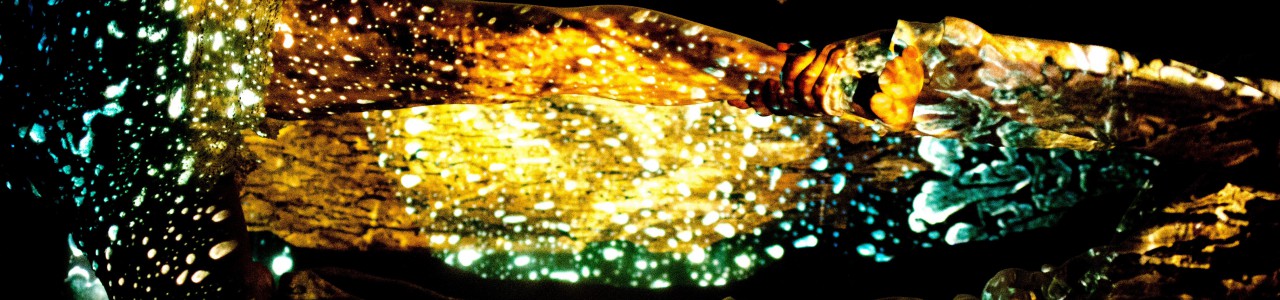Synopsis
Ableton Live offers extensive production capabilities for crafting songs across various genres. During the six-day workshop, we’ll utilize Ableton Live and Push to craft a song structured into three distinct musical sections. Beginning with a harmonic progression, we’ll layer in melodic instruments, drums, and percussion. While a demo song serves as a foundation, students are encouraged to explore and evolve their musical concepts in their chosen direction. We’ll experiment with reverb, audio compression, and various effects to craft virtual sonic environments. Subsequently, we’ll delve into mixing and mastering techniques to polish the song into a presentation-ready final version.
Aims
Students will understand music production more deeply with just a small set of digital tools. By the end of the course, students will have created their own song. Critical listening and feedback throughout the week encourage risk-taking and develop confidence in the student’s artistic and technical abilities.
Presentation
The last day offers the opportunity to showcase each student’s compositions with group feedback. Each participant should outline their creative process and reflect on elements that were easy to integrate, as well as the direction they wish to deepen in the future.
Prior knowledge
Students need a basic understanding of music theory. Knowledge of a Digital Audio Workstation like Reaper, Logic, Ableton Live, Cubase, is beneficial.
Schedule (can be adapted to institutional needs)
There are typically two lectures daily, followed by individual, practical work.
|
Lecture 01 |
Introduction to Ableton Live and Push |
|
practical work: |
Use the demo session ’01-into’ and familiarize yourself with the working environment |
|
Lecture 02 |
Harmonic progressions with 7th chords |
|
practical work: |
based on the discussed possibilities for chord progressions, develop your own in a new track of the demo session |
|
Lecture 03 |
manipulating the piano roll editor with rhythm quantification |
|
Practical work: |
explore rhythmic manipulations and apply them to your chord progression |
|
Lecture 04 |
writing a melody, composing for drums with Push |
|
Practical work: |
experiment with different melody instruments from the library, as well as different drum kits |
|
Lecture 05 |
listening to students work in progress with feedback structuring a song in parts |
|
Practical work: |
write a second and third part to your song |
|
Lecture 06 |
advanced chord progressions |
|
Practical work: |
use the arpeggiator with several voices on your melody |
|
Lecture 07 |
combining all elements into a structured song |
|
Practical work: |
so far, you will have developed many musical ideas |
|
Lecture 08 |
mixing the individual voices and layers |
|
Practical work: |
apply mixing technics first to the drums, then add each individual melodic element and lastly harmony and pads |
|
Lecture 09 |
applying audio effects and reverb (as individual sends) |
|
Practical work: |
we spare effects to the end of the process to make sure that the musical elements make sense on their own |
|
Lecture 10 |
mastering the song |
|
Practical work: |
mastering is the last step in a production cycle to even out frequency and loudness discrepancies and render the song into a final version |
|
Day 6 |
Presentations, critique, and final discussion |